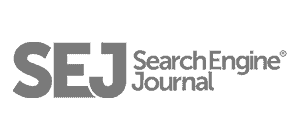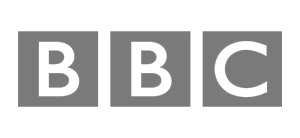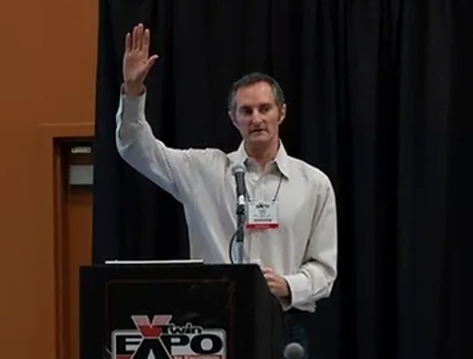Make Your Digital Product More Useful With An App Design For Elderly Users
You may have had encounters where your grandfather asks for your assistance in using a specific app or feature on a smartphone, and you have to explain it once or twice before they finally grasp it, which makes you frustrated.
Older folks may find it challenging to comprehend such apps fast or all at once because of the numerous mental and physical changes that come with ageing. They lack the young generation’s grasping capacity. However, it doesn’t mean that they don’t use mobile apps. Thus, we need to develop apps with seniors in mind.
As a design firm, we at Pearl Lemon Web are concerned with providing good UX design for all user groups and generations. If your existing app is not designed for all generations, especially for the elders, we can tweak it and turn it into one.
Book a call today to get started.
Why Are Designing Apps For Elders Crucial?
Smartphone use is rising along with technology, and older citizens are no exception. The number of persons over 60 will increase, and so will the usage of the internet, mobile apps, and cell phones. Most elderly people are retired and have plenty of time to use mobile apps. By creating these mobile applications for seniors, they will be willing to spend money on them as well. Elderly people can utilise a variety of smartphone apps, many of which are not only health-related but may be useful to them.
Additionally, they want the same tools, social media, and entertainment the general public takes for granted. Therefore, senior-friendly app design should be a top focus for creators of mobile apps. The ones currently in use can be modified for elderly users.
Factors To Be Considered For An App Design For Elderly Audiences
It’s crucial that mobile app developers create smartphone apps with looming health concerns in mind because physical capabilities alter with age.
The topic that app developers must think about is this: As more older community members rely on smartphones for communication, information collecting, and entertainment, and as more individuals start using smartphones and mobile apps as they age, What can be done to simplify senior users’ interactions with mobile apps?
Increase Contrast Between Text & Background
When creating an app, make sure the contrast is appropriate.
Reducing the colour contrast between a page’s backdrop and text is a recent design trend. Contrast is the distinction between the colours of the text and the background. Reading text with higher contrast, such as black writing on a white background, is simpler than reading text with lower contrast, like light grey type on a white backdrop. The white page and the light grey lettering merge into one another.
The fundamental guideline is that an elderly user shouldn’t have trouble distinguishing between dissimilar but related colours, like varied blue and purple hues.
For instance, choose a plain backdrop if you have to choose between it and a patterned one for an app.
Older people are more prone to experience difficulty in clearly seeing all the objects against a more complex background.
Before starting the design process, consider researching your target audience’s colour preferences to approach app contrast more intelligently.
A Korean study that looked at the preferred colours of 500 older people discovered that colour frequently elicits an emotional response. Understanding colour preferences so ensures a more evocative product design.
Make The UI Convenient
Remember that older individuals often have weak vision, making tiny 60 text messages rather unpleasant to them. Keep the UI design below 12 points if you wish to target elderly users. Some older people can change the font size on their screens. However, it can result in issues with how the app works. Instead, divide the information into more manageable chunks.
Age-related colour vision loss makes it more challenging to discern between distinct hues of colour. Blue hues might sometimes appear distorted or faded in some persons. Elderly people’s hearing also deteriorates, which has ramifications for some kinds of content. The best solution to this problem is to keep essential UI elements away from the blue font. Pay attention to the text’s contrast ratios and do a screen reader test on the product. Subtitles should be available for audio and video content to improve the senior user experience.
Label Icons To Avoid Miscommunication
Since older adults might not understand the meanings of ambiguous symbols, adding textual captions to icons will make it easier for them to navigate an app.
Label text should be brief and simple to understand. Use terminology that matches that of your audience.
To prevent usability issues like icons that are “untappable” because they are too small, test the icon size on actual users as well.
Pay Attention To The Size Of Elements
As we all know, as we get older, our motor skills deteriorate, making it more difficult for senior citizens to utilise a smartphone in various ways. Touch interfaces typically function better for older users. On touch interfaces, it is advisable to close the gap between the buttons. The scale of human interface rules should also be considered by mobile app development services and solutions.
Hand-eye coordination will decline between the ages of 60 and 65, which could make UI interaction more difficult. The UI elements in apps should be placed farther apart and more effectively. If necessary, one might attempt to lessen the clicks. It could be challenging for elderly people to take out displacement activities.
Keep the scrolling straightforward and steer clear of displacement wherever you can to get around this problem. Any user should be able to effortlessly navigate the interface. Utilise common icons that reduce all characteristics to one. Don’t keep crucial facts a secret. Use breadcrumbs to direct users to the appropriate portions of the website instead.
The fundamental guideline is that users of the app shouldn’t have any trouble identifying comparable colours. For an app, a straightforward patterned background is always preferable. Elderly persons are more likely to experience vision problems when objects are against a complex background. Understanding users’ preferred colour schemes will guarantee a visually appealing app.
Designing Elderly Consumers In Mind When Designing An Ap
In a booming market, seniors are more tech-savvy than you may imagine. This huge portion of the ageing population is looking for ways to get in touch with their loved ones, friends, and peers. Older folks want apps that will assist them in shopping, exercising, keeping track of their health, and having fun, much like teenagers and their parents do.
Consider your target audience’s demands and abilities while developing an excellent user experience (UX) for elders. Elderly UX should be rational and simp, just as UX for any target group and design concepts for seniors should consider the fundamentals of accessible design.
If you need help designing or remodelling your app to make it senior-friendly, Pearl Lemon Web can help. <aGet in touch today.
FAQs
The best contrast for reading is really achieved when using black-and-white combinations.
This approach takes 3–4 weeks for a basic app, 6-7 weeks for a medium-sized app, and 9–10 weeks for a more involved app design process, including multiple UI and UX professionals.
Make sure there is a lot of contrast if you wish to use text on a coloured background. As for fonts, sans-serif fonts are better. People with limited vision and older persons have less trouble digesting typefaces like Arial or Helvetica. Characters are simpler to identify without serifs.