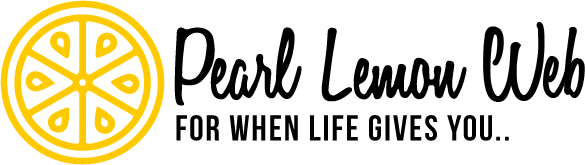How to Fix Error 404 Fast – and Why You Should
A 404 not-found error page will be displayed to some of the visitors to your website. Perhaps the visitor typed a URL incorrectly or clicked a link that sent them to a page on your website that no longer exists.
Whatever the reason, you need to know how to fix error 404 on your website, as referrals to these error pages may be hurting your business. Not-found problems degrade the user experience, causing visitors to leave your site and costing you money. Not-found errors might also have an impact on your website’s SEO performance.
Finding the 404 not-found error is the first step in resolving a 404 problem. Once you’ve located it, you can start repairing every 404 error that your visitors encounter. Depending on the nature of the error and its impact, there are various methods available when deciding how to fix an error 404 fast.
What causes 404 not found errors? What’s the best way to track down 404 not found errors? How do you fix a 404 not-found error? What data and tools can you use to aid you in this process? Let’s have a closer look at the answers to these questions – and more – here.
How Error 404 Problems Happen
Not-found errors can be caused by a variety of factors, including:
You’ve Moved or Replaced Content: When you move files from one area to another on your website, the URL changes. When you replace material on your website with fresher content on a different page, the same thing happens. The old URL will return a not-found error when and if someone tries to access it.
You’ve Removed a Page: Rather than altering or moving a page, you may choose to remove it entirely from your website. The URL of the page will no longer return content as a result of this action.
User Error: It is almost inevitable that people will occasionally misspell a term when trying to access a page on your website or when linking to your website (for example, they may type “/crt” instead of “/cart”). When a link to your website is misspelled, search engines will try to access it and end up on a not-found page.
As a result, you’ll need to figure out how to deal with such not-found problems properly, which includes better designing the page for humans and sending the relevant signals to search engine robots to explain the error if and when it occurs.
How to Fix a 404 Error on Your Website
Let’s start with the most pressing issue: how do we resolve 404 errors? Redirecting the broken URL to another URL that is appropriate to the page your website visitors were looking for is the most common and easiest technique to fix a 404 error. While redirects are a solid idea, we’ll go through all four strategies for dealing with 404 not found issues on your website.
Redirect the 404 error to Another Location.
A redirect directs visitors from an error page to a functional page on your website. This keeps folks from getting sent to the wrong page by mistake.
For example, if people are hitting an error page with the URL “/specials,” you can tell your server to send them to the working page “/special.” The most important component of executing the redirect, however, is ensuring that the page to which users are being redirected is relevant to the page they were looking for. Redirecting an error URL of “/specials” to “/contact” may leave users perplexed as to why they were directed to a contact page when they expected to be directed to the /specials page.
Correct the Link at the Source
If the broken link that is sending visitors to the 404 not-found error page is on your website and under your control, you can fix it there. Not-found errors on other assets under your control, such as social networks, are the same deal. However, because lots of broken links are on sites you don’t control, you won’t be able to fix them; instead, you’ll have to redirect visitors to the right page once they arrive at your site.
Restore Deleted Content
When you delete pages from your website, people may still visit it in order to find the pages you removed. A not-found error will appear if someone tries to find a removed page. That could be the case, and there could be a compelling cause for the removal.
However, if there is still a high demand for the content that has been removed, you may want to restore the deleted page. This is especially true if it is a search engine that is sending them there, as the deletion is then directly related to SEO and SERPs rankings, which are things you never want to see decline!
Just Ignore It
You can sometimes overlook the 404 for low-priority not-found problems that aren’t costing you customers or impacting your SEO performance. But of all the solutions that we offer here, this is the one you should use the least.
Retail sites who remove products often don’t correct 404 errors, simply because they are too busy.And since the page will quickly fall out of the SERPs (in most cases) that MIGHT be OK. However, as many searchers are miffed when they get ANY 404 error, taking the extra time to fix any broken link is usually a better idea.
Finding 404 Errors
Before you can fix a 404 error, you’ll need to find it. Occasionally 404 errors are not permanent, they display as a result of a server outage, or using a browser that is loaded with old cookies and data. This causes errors that may affect only a few users occasionally. More often they are a result of one of the issues mentioned earlier, and are problems that can (and should) be fixed by you or your web developer.
There are lots of tools you can use to track down 404 errors on your website, and because they are all very similar, it’s hard to recommend one over the other. We can, however, tell you what we think you should look for in any tool you do choose:
That It Can Report Errors From All Sources
People can stumble across a 404 error on your website in a variety of ways, such as clicking on a broken link in a search result or discovering a broken URL in an old email newsletter. People may respond to an offline advertisement yet type in your URL wrongly in other instances.
Regardless of the cause of the error, the error monitoring tools you choose must assist you in identifying every instance where your visitors experienced not-found errors. If your error monitoring tool only finds 20% of your website’s 404 issues, you won’t be able to correct 100% of them.
That It Can Tell You What 404 Errors Are Costing You
Any broken link checker or error tracking software you use should tell you how much the 404 error costs you. If visitors are clicking away when they encounter broken pages, that means potential users/buyers are leaving your website. Alternatively, if Google encounters a high number of not-found errors while indexing your page, you may lose rankings in crucial search results. You need to know what is happening on your site because of 404 issues. This allows you to prioritize the 404 errors among the myriad of other tasks you have on your plate.
That It Can Help You Fix the 404 Errors Fast
It’s one thing to find mistakes. What you truly need is help with 404 errors, which not something all error monitoring and link checking systems can provide. Ideally, you’ll find tools that can tell you where the broken links are on your website or elsewhere on the internet. This makes repairing those broken links much easier.
Other tools may even recommend where the error should be redirected, saving you time from having to figure it out yourself. In short, the more assistance provided by the error monitoring tool, the faster you can resolve the 404 issue and get back to work.