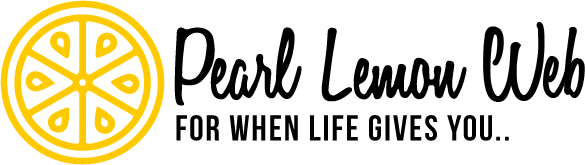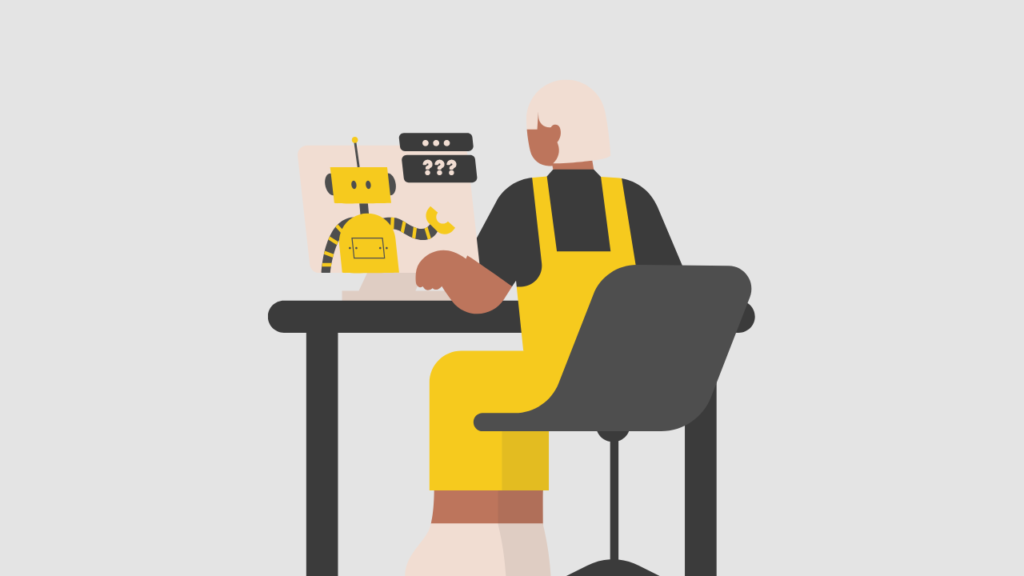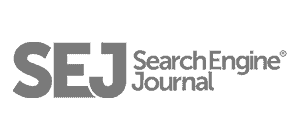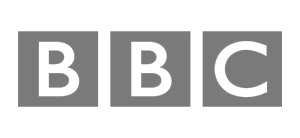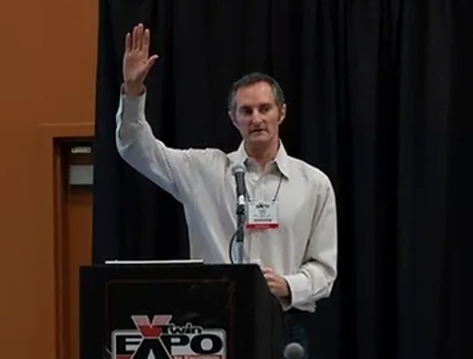Secure Better Ranking In the App Store With Our App Design For Stores
Our world is already connected in ways we could not have thought of just a few years ago, and it will become even more so as a result of the growth of several technologies, including the Internet itself, global mobile adoption, and the implementation of cloud-based services that will make our lives easier.
Lately, there’s been an increase in app design options; some are very good, and some are very bad, but it’s something to be aware of. Some studies have shown that 90% of users will not return to an app or website solely because of poor UX. In contrast, even minor UX improvements can increase your KPIs by more than 80%. That makes perfect sense.
What Makes Good App Design For Stores
The user interface (UI) and user experience (UX) are combined in app design (UX). While UI is concerned with the overall style of the app (including colours, fonts, and overall look and feel), UX is concerned with the actual functionality and usability.
After using an app for the first time, many users abandon it. Because users are picky about which apps they use and are quick to abandon those they don’t like, investing time and effort in creating a great user experience is critical. The better the design, the more likely a user will interact with it and thus continue to use it.
But what makes a good app design? What elements should be found on your app to be called “good”?
Clean And Uncluttered Interface
One of the most important aspects of an e-commerce app is its interface. It is the first thing new users will notice, and their decisions will be based on how they perceive it. New users will be turned off if your app has a cluttered interface and will never return to check out. This can result in lost business opportunities and revenue for your company.
It is critical to keep your interface clean and uncluttered, so it does not overwhelm users with unnecessary options or features. Users should be able to easily navigate the interface without focusing on too much information at once. This lets them decide quickly about which products or services to purchase from you.
Familiar And Predictable Interactive Elements
Predictability is a key principle in UX design. When things go as planned, users have a greater sense of control. In contrast to desktop, where users can use hover effects to determine whether something is interactive or not, users on mobile can only check interactivity by tapping on an element.
That is why it is critical to consider how the design communicates affordance when designing buttons and other interactive elements.
How do users interpret an element such as a button?
The form should follow the function. The appearance of an object instructs users on how to use it. Users will be easily confused by visual elements that resemble buttons but are not clickable.
Good Overall UI Design Layout
UX design and understanding are closely linked to UI design. Keep thumb-friendly layouts in mind when designing interactions and elements for your mobile shopping app, especially since the thumb is the most active finger when using mobile devices. Keeping the most important and frequently used elements away from the thumb will make the app unusable and hurt the overall mobile shopping experience.
Consistent Design
Consistency is a fundamental design principle. Confusion is eliminated by consistency. It is critical to keep an app’s appearance consistent throughout. In terms of mobile apps, consistency entails the following:
- Visual consistency
Typefaces, buttons, and labels must be consistent throughout the app.
- Functional consistency
All interactive elements in your app should function in the same way.
- External consistency
The design of multiple products should be consistent. This allows the user to apply prior knowledge when using a different product.
Accessible On Any Screen Size And Device
It’s easy to get caught up in the excitement of designing your website and forget that your potential customers will be accessing it via mobile devices. Make sure your store is mobile-friendly to reach as many people as possible.
Pass Your App Worries To Pearl Lemon Web
FAQs
How much does an app design for a store cost?
Many factors influence the price. Simple App Development Costs between $40,000 to $60,000. The average cost of app development ranges from $60,000 to $150,000. The cost of developing a complex app starts at $300,000. You can learn more about how our pricing works at Pearl Lemon Web by calling us.
Does an app design for a store hard to master?
Launching a successful app is extremely difficult. It is not for the faint of heart. Many app ideas will fail on their way to success, but only a few will make it. Yes, you can be among the chosen few. The key is understanding what it takes to launch an app startup and preparing for the journey.
How long does an app design for a store takes to accomplish?
The average time it takes to develop an app through the Discovery, Design & Development, and Pre-launch stages are 7 – 12 months.