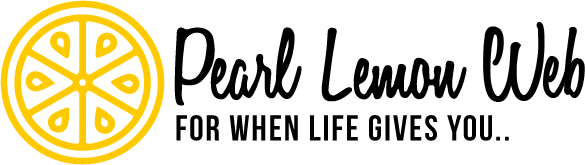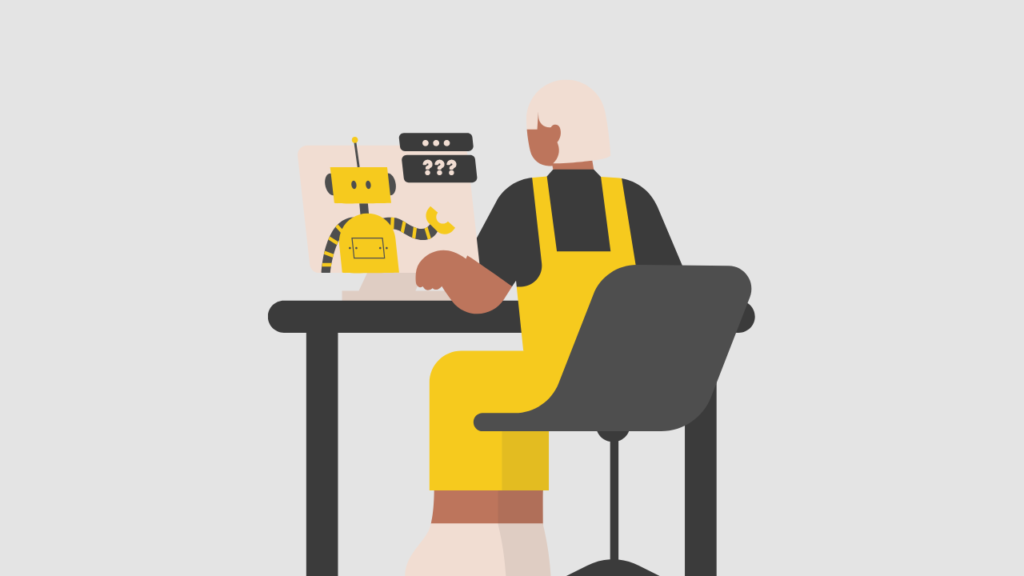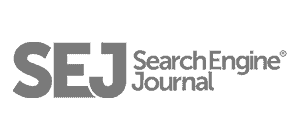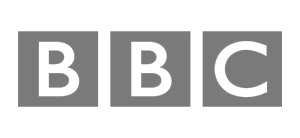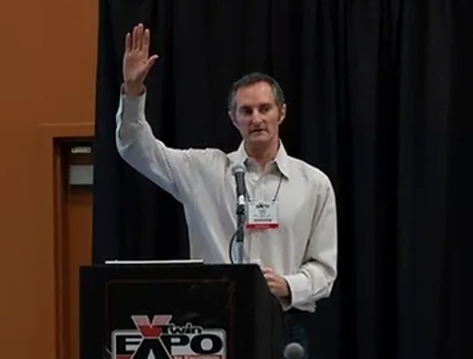Build A Powerful And Reliable Android App With Our App Design For Google Play
Though there are fads in app design, being original is always in. Even though it’s crucial to maintain your designs up to date and speak in a way your users can understand, it’s all too simple to create an app that looks like something you and your users have seen countless times.
Think about all the times you’ve opened Google play to find something new to do to pass the time. If you enjoy a certain kind of puzzle game, you’ve seen at least a few different iterations, none of which stand out in particular. There will undoubtedly be some twins and triplets if you go through the apps in every other area, including music, photography, and utilities. Though imitation may be the best flattery, it also guarantees to dull potential consumers.
Everyone wants to be innovative, but it can be challenging to distinguish when your app designs are similar to everyone else’s.
Here at Pearl Lemon Web, we can create an app that lies between cutting-edge and on-trend. We can help you realise your creative ideas by turning them into a powerful and reliable app that can stand out on the Google play store.
Make sure to call us today, so we can start discussing your project.
iOS vs Android App Design
It is crucial to remember that mobile UI designs for iOS and Android apps will vary. Overall, the design approaches are the same, but the user interface and experience models for the two apps differ significantly from one another.
These distinctions are essential to designing applications that, regardless of the operating system used, are best suited for app operators.
Navigation
Screen Size
The screen size is another significant distinction in the design. Although Android and iOS design their screen structures mostly using an 8dp grid, the size of the icons is very different. The finest view will be in the open space, thus. The size of the icons in Android apps varies depending on the phone used. Icon sizes on xxxhigh DPI phones are typically 192 x 192 pixels as opposed to 120 × 120 pixels on the iPhone 11 and 8.
Font
Things To Know About Good App Design For Google Play
As you see, designing an app for iOS and Android has similarities and differences. However, to create a reliable android app, it’s crucial to understand these features.
Adaptive UI
The adaptive strategy is not brand-new. Responsive design frameworks are already known to those with a background in web design. Adaptive UI is thoroughly discussed and detailed in the Google Design guidelines. Adaptive Android Design seeks to support as many various sizes as practical. The goal is to avoid giving users of android phones the impression that they are using the same device.
We frequently start with smaller screen sizes when creating apps. Frequently, planning for a large screen takes a back seat, and the Google app looks awkward on a tablet. Scaling up should be taken into account early in the design process rather than as an afterthought. Optimising screen usage can be difficult, especially when an app has a lot of content. You must consider modifying the layout while keeping the user’s needs in mind. It’s undeniably more work for designers, but it’s vital to guarantee Android consumers have the best possible user experience.
FAB
Splash Screens
The Android community was deeply divided when Google started including splash displays in their apps (or launch screens, as they refer to them in their design standards). The majority of the comments have been quite critical. It makes sense why this is the case.
During the app’s loading process, a splash screen displays an image that fills the entire screen. Typically, a logo or other branding material for the app is displayed. A splash screen gives the user the appearance that the software is loading faster rather than having them stare at a blank screen as it does so. Additionally, it aids in projecting the brand’s image.
Navigation
When consumers encounter several navigational issues while engaging with an app, it might be considered that its structure is broken. The navigation layout of an app provides users with the most direct access to its architecture. Indian app developers must ensure that their app has a reliable navigation design if they want to construct an app that makes sense.
You must make sure that the design elements used perform following the OS’s navigation patterns before you can produce an app with an effective Android UX design. Understanding the significance of developing a successful UX design is crucial for producing engaging experiences.
Realising Your Creative Ideas
Yes, creating mobile apps for Android needs a lot of work and expertise. However, if you keep in mind the features mentioned above, you’re good to go.
However, if you’re still lost and need assistance with an app project and are unsure of where to start, you can count on us here at Pearl Lemon Web.
Book a call today, and we’ll help you realise your creative ideas.
FAQs
A custom design is ultimately better for you if your design budget is more significant. Custom designs are created from scratch and require the capabilities of a qualified UIX designer with superior graphic abilities to execute. It is simpler to adapt the designs because they were not created expressly for any operating system.
A custom mobile app design is intrinsically expensive and can cost anywhere from $1000 and $10000. For specific pricing, you can request a quote from us.
The design phase typically lasts between two and three months.
As you are undoubtedly aware, developing a mobile app is one thing, but doing so successfully is quite another. You must provide your users with the enjoyable app interaction they deserve to accomplish this. The success of your Android app can be greatly increased by improving the development process with an appealing user interface.