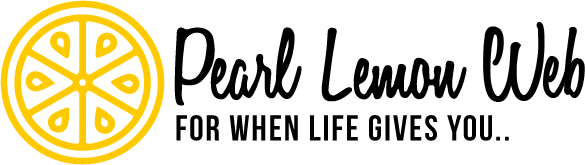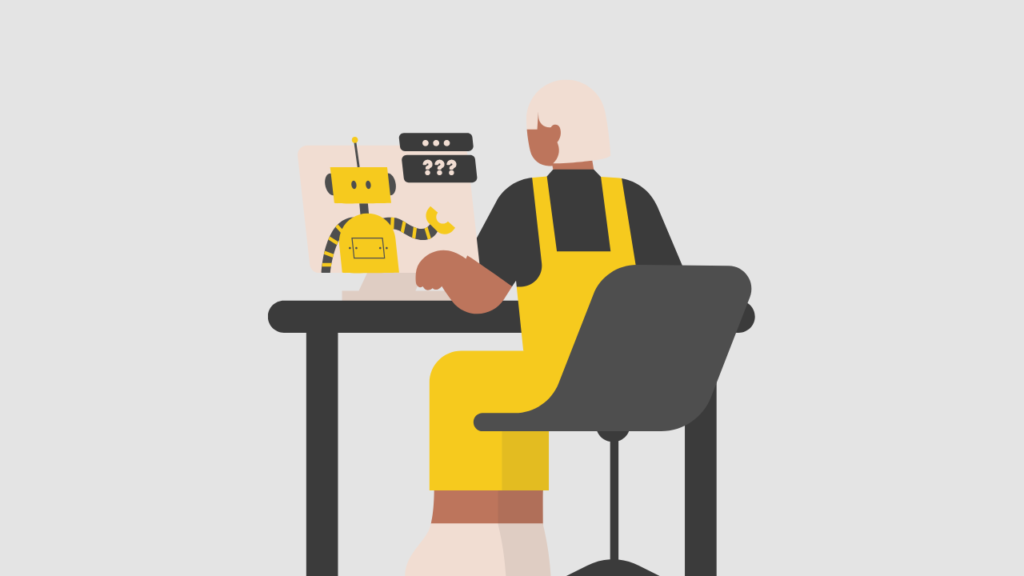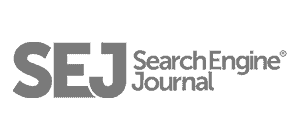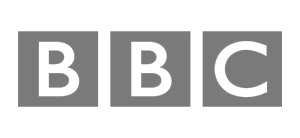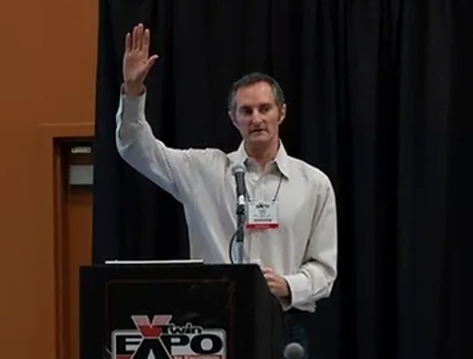Create An Accessible And Aesthetically Pleasing Interface For Your Users With Our App Design For Colorblindness
Why Designing For Colorblindness Matters
Colour theory plays a big role in UI design because colour can influence a user’s purchase decision, emotional response, and overall user experience. Just think how important choosing the right brand colour is for your business. Imagine more than 8% of people can’t read your logo or website because of the colours you choose… that’s a lot of missed opportunities.
Colour-blind users cannot distinguish between certain colours, so designers cannot rely solely on colour for their designs’ readability or emotional impact. When using colour, you should consider how users will interact with it and create an interactive design that appeals to your target audience, including those who are colour-blind. It’s the designer’s job to address user pain points with empathy and help users avoid and solve problems.
There are now tools that can calibrate your computer screen for certain types of colourblindness, but not all colour-blind people use these tools.
Note that websites aren’t the only things that need to consider colour accessibility. Even social media can be made accessible to the blind and partially sighted.
Some debate why websites should be designed to meet the needs of such minority populations and minorities. There are several reasons for this:
1) Websites should always strive to be user-friendly for all target groups.
2) some standards make websites accountable to people with disabilities.
3) Well-designed websites do not require modification to be accessible.
Improving app or website design for the colour-blind will also affect other population groups. A growing number of older adults often face similar problems to visually impaired users (e.g. distinguishing between text and elements on a website).
Problems Colour-blind Users Experience When Using Apps
Text Overlaid On Background Images
Overlaying text over images is difficult because some images may not have enough contrast with the text. Decreasing the background opacity increases the contrast and makes the text easier to read. Alternatively, you can customise the text to be a solid colour, drop shadow, or anything else that fits your branding guidelines.
Relative Font Size
Browsers can increase text size (instead of zooming the entire page) to improve readability. However, some browsers disable this feature if font sizes are specified in absolute units such as pixels. Using relative font size units like ems will provide this functionality in all browsers.
Color Combination
In the physical world, you can’t always control adjacent colours: Perhaps a red apple has fallen and nestled in the green grass. However, you can control the colours used to design your website. The following colour combinations should be avoided if possible:
- green/red
- green/brown
- blue/purple
- green/blue
- light green/yellow
- blue/grey
- green/grey
- green/black
How To Create An App Design For Colorblindness
Designing for colourblindness does not mean making the product less attractive. This means following certain best practices during the design process. Implementing good UX and UI design principles will only improve the usability of your website or app in the long run.
Use Appropriate Colours
The number one problem with most websites is the wrong background colour. Try to keep your website simple with white or off-white backgrounds and dark text. Don’t forget the colours you use in your graphics and images. Ensure the contrast is different enough so all users can easily read the text.
It’s also important to consider how you will differentiate sections of your website. For example, make website headings larger than the body text. You can also use a different font for headings. If you primarily use colour to separate headlines from body text, people with colour blindness may have difficulty recognising your headlines.
Use Symbols And Label Everything
Clear labelling is a proven way to guide all users, including those who are colour-blind, into the customer journey. Labels help distinguish information normally conveyed by colour and guide users through diagrams or web pages. Ask yourself if users can navigate without the colour hints you provide.
From an e-commerce perspective, products should have clear and descriptive information. Don’t rely on product photos to tell the whole story.
Don't Forget About The Contrast
It is important to understand that people with colour blindness see the same colourful images as we do. Despite being unable to see some colours, colour-blind people can distinguish between colours better than the average person. As early as 1940, scientists believed that colour-blind people could have normal vision.
What colour-blind people aren’t always good at is distinguishing between tones (red, yellow, blue, green, etc.). A person with normal vision sees the same image as someone with protanopia. To a colour-blind person, the flowers and the background appear to be nearly the same colour. When it comes to user interfaces, this perception causes many problems.
The text becomes unreadable, and the call-to-action button becomes obscure, and so on. Colour-blind people rely on luminance contrast to identify objects. One way or another, this colour contrast is present in the palette but can be either sharp or muted. The more discreet, the more difficult it is for colour-blind people to distinguish colours.
Add Text Labels
Adding text labels to colour filters and swatches improves accessibility for colour-blind users. Depending on the type of colour blindness, the user may have difficulty distinguishing between shades without descriptive text.
Adding text captions to colour filters improves accessibility for users with normal vision. For example, white, off-white, and light grey are often difficult to distinguish on a monitor.
Making Your App Accessible With Pearl Lemon Web
FAQs
How much does an app design for colour blindness cost?
All app creation costs are approximate. No two projects are the same, each app is unique in its own way, simple or complex, and the UI design cost for the app may also be different. Discuss your needs with us so we can provide a specific quote–book a call today.
How long does an app design for colourblindness take to create?
The UX layout, speedy prototyping and UI layout on common take around 50-100 hundred hours. This consists of a person’s adventure and wireframes. Consequently, the time concerned relies upon the complexity of the app.
Is it possible to tweak our existing app to be colour-blind friendly?
Yes. Our team will check each aspect of your app that needs improving. From that, we’ll make the necessary changes.