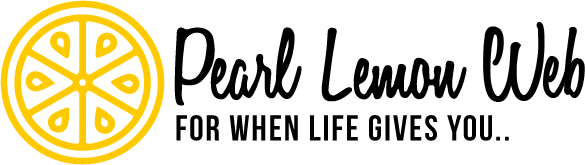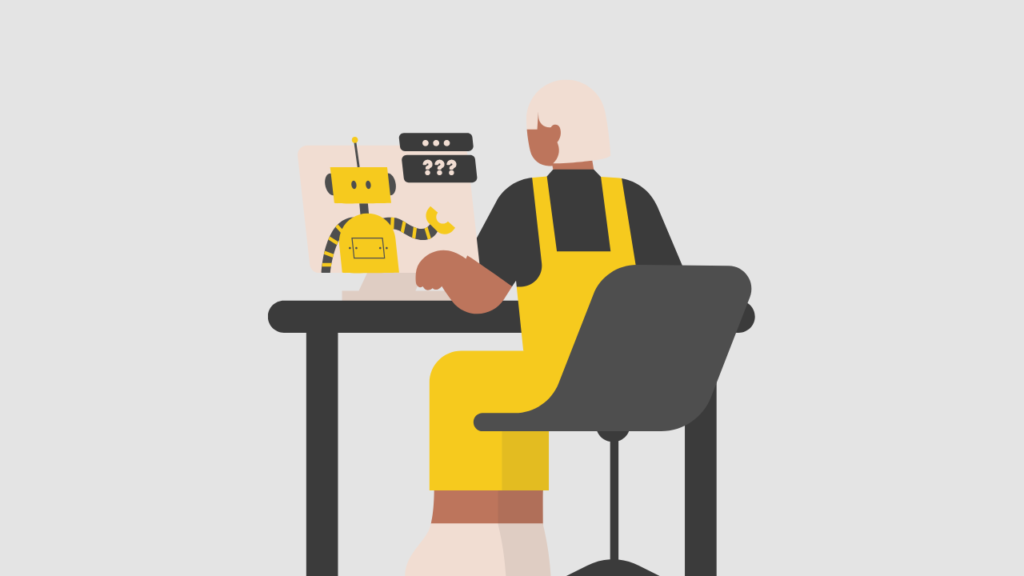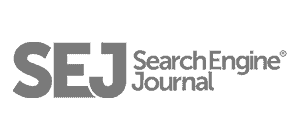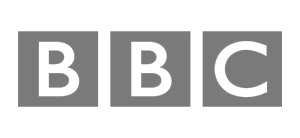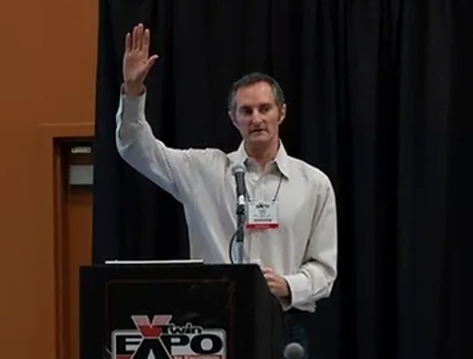Create An Interactive Learning Platform With Our App Design For Kids
Impatience. Stubbornness. Restlessness. These qualities make it challenging to create kid-friendly apps. With a little foresight, designers can create games and apps for children that will enhance their brain development and allow them to play and learn.
Designers can significantly impact future generations since making a successful kids’ app has a tremendous but frequently underappreciated potential to shape the future. The next Zuckerberg could be produced as a result of these winning apps.
Making apps for young kids is difficult. In fact, it is pretty challenging.
However, here at Pearl Lemon Web, we can proudly say that we’ve created some of the most well-liked kids’ interactive apps.
If you want to know how we can do that, call us today!
Why Are Apps Important To Kids?
In general, apps can be a fantastic addition to conventional education.
These web or mobile apps must, however, keep up with the demands of today’s younger generation. Children today are immersed in the digital world on a scale never previously seen. This is a fantastic chance to develop useful items that can be used with the available teaching resources. They not only monitor how children learn, but they also assist tutors and teachers in better managing assignments.
Reading Matter to Kids
Valuable Utilisation Of Free Time
Since the advent of smartphone apps, kids can utilise downtime to learn something worthwhile. It’s a good substitute for television. Consider the time you will save by not having to browse the internet for valuable information for your children.
Systematic Learning
Methodical learning comes next, then smart learning. With app-based learning, both are feasible. Mobile apps support systematic learning. Apps are set up to encourage both a desire to learn and methodical study. Thanks to the apps’ logical organisation, students follow the flow without recognising it.
Children adapt to and learn from their surroundings using this hands-on learning approach. The principle behind “learning by doing” is that we retain information better when we actually “do” something. Think of a child who is learning a game. The children will comprehend the software they use to play the game since they learn by doing. With time, students will learn more about how things move, how many points they might receive, and other things. It is not a passive but an active activity.
Children who take an active role in the learning process retain more information and are more eager to make mistakes, identify bad habits, and correct them.
App Design for Kids: How To Create One
Using Audio And Visuals
Because young children may not yet be proficient readers, audio should almost always be included when creating content for them. If you would notice, most kid-friendly apps have spoken instructions. We, therefore, recommend making instructions brief and unambiguous; here, your goals can guide your UI/UX design.
Take the following directive, for instance: “Find all the states! On this map, can you locate the state of Missouri?“
At first glance, this might appear straightforward enough: “It’s turquoise,” yet there is actually a lot of information here. You’re giving the child two tasks (finding all the states and also Missouri), you’re not letting him know what to do IF he finds Missouri, you’re asking him a “yes or no” question (can you find Missouri? ), which theoretically has no wrong answer, and you’re giving him a direct hint, so you have no idea if he can recognise the colour turquoise or the state of Missouri if he finds it.
Instead, be more direct while using less language: “Tap on Missouri.” (3-second pause) “On this map, it’s orange.” This way, you’re teaching the youngster exactly what to do (tap on Missouri) and letting him go on his own to find it. Missouri is not always orange, but it is orange on this particular map, which is a tiny “learning moment.”
After three seconds, if the child still doesn’t have the right response, you can give him a tip. If the question comes up again while you’re playing, you can even lengthen the pause period. By doing that, we’re scaffolding the learning: providing the child with just enough assistance for initial success, then progressively decreasing that assistance so they may continue to succeed on their own.
Usability Testing
Testing mobile device applications is a crucial step in the development process. Additionally, a youngster cannot utilise the app as successfully as an adult due to their inferior motor skills compared to adults.
Both developers and designers should conduct usability testing since both parties can learn something completely new about how children interact with the interface they create.
If you can test the product on an actual target demographic, that’s fantastic. You can do this by enlisting the help of your own kids, your friends’ kids, etc. Primary school teachers and other specialised specialists can also be included in counselling.
The usability of the app should be tested at every step of development. After all, something that makes perfect sense to you might not make sense to someone else. It’s possible that certain interactive features don’t elicit the response you anticipated.
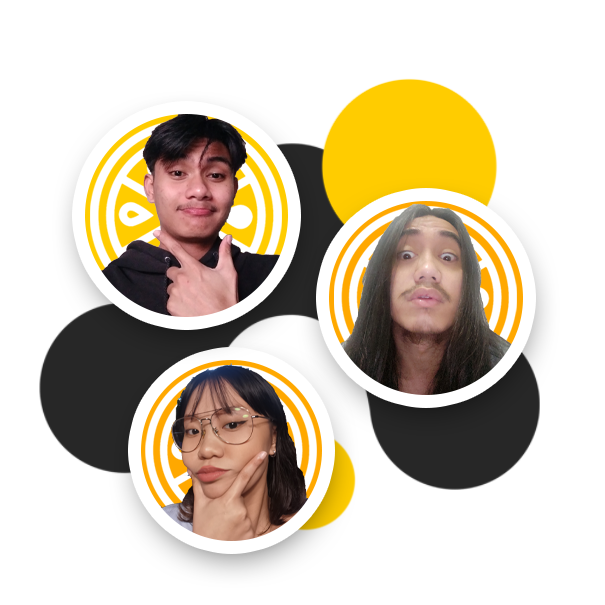
Creating An App With Kids On Mind
Kids’ apps give creators and developers a major advantage in influencing future generations. As a result, accountability for producing such things is required. This can be a challenging but also immensely fascinating challenge.
Since millions of children use smartphones for training and games worldwide, the market is enormous. And millions of parents want to support them in this.
If you have a great idea for an app in the kid’s market and want to give it a shot, start working in this direction immediately. But, if you need help creating one, Pearl Lemon Web experts will be happy to do so.
Get in touch with us, and we’ll assist you in realising your ideas!
FAQs
Young children’s digital play should incorporate impromptu, self-initiated, and self-motivated activities, according to the experts. A kid-friendly app should also emphasise the value of playing video games with friends, elder siblings, or parents.
- A basic educational app for children would cost between $5,000 and $15,000 to develop.
- The cost to expand the app’s features and functionality would be between $200,000 and $25,000.
An approximate cost is shown above. The number can change depending on various factors and features in your learning software. If you want to get a specific costing, talk to our experts today.
This approach takes 3–4 weeks for a straightforward app, 6-7 weeks for a medium-sized app, and 9–10 weeks for a more involved app that involves multiple UI and UX experts.