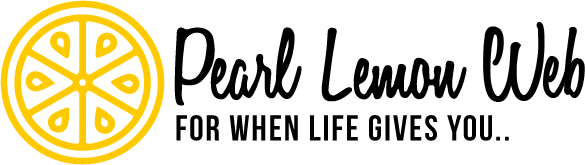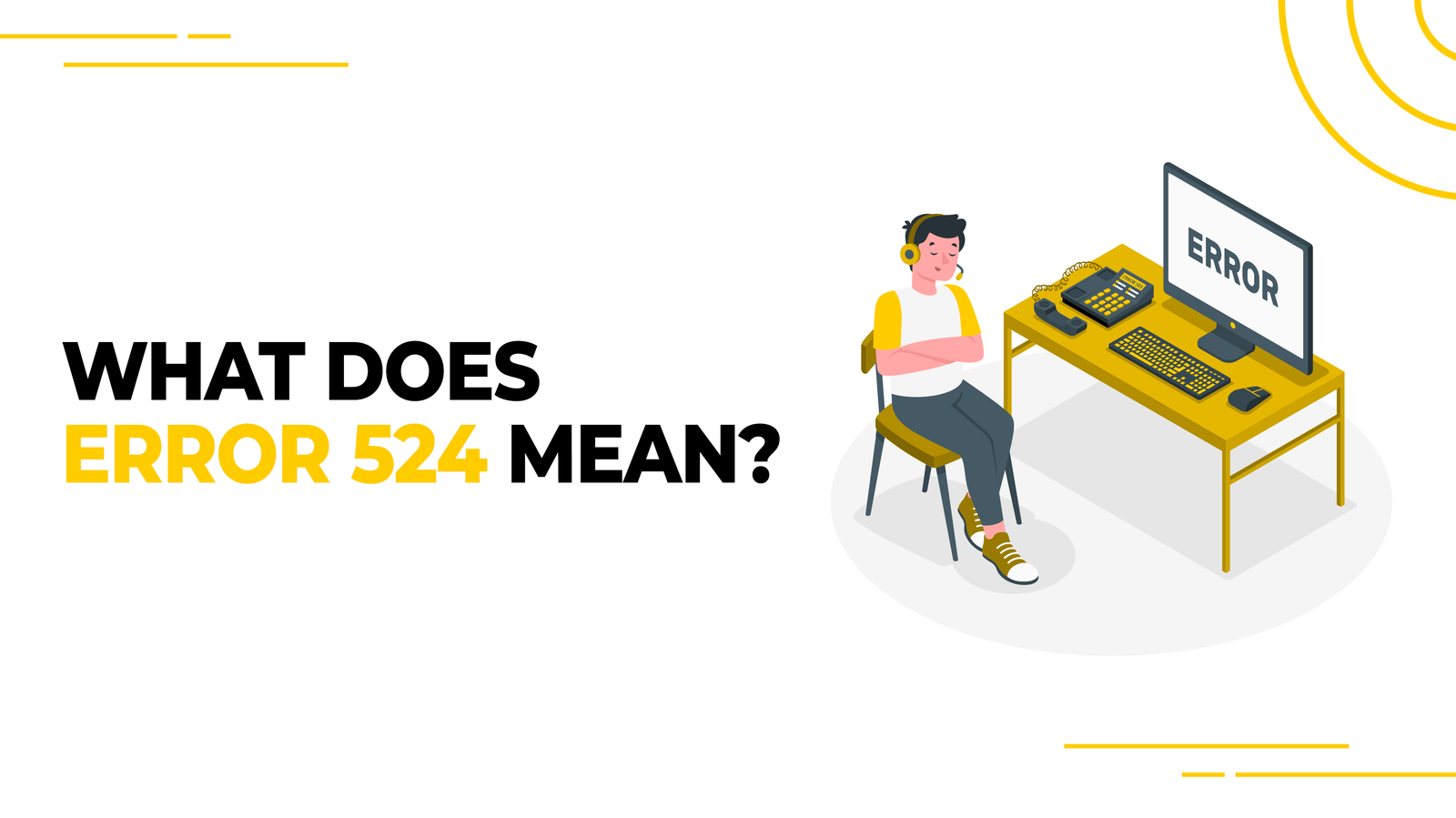What Does Error 524 Mean?
Source: Lifewire
When you see an error that says “Internal Server Error” or some other types of http errors, that could be a sign that your website is experiencing a problem.
Error 524 is an error message that appears when attempting to install or run a file downloaded from an untrusted source.
In the past, Error 524 could cause system crashes and serious issues, but modern browsers have made it possible to mitigate this error to some extent.
You are likely looking for an answer to the mysterious error 524 you are receiving on your website. There are many reasons why you would receive this error code. We’ve compiled some solutions to help you fix this error.
What Is Error 524?
Error 524 is a frequent error message from operating systems that usually results from a hardware or language problem. It’s often used when Linux or a Windows machine is booting up or running a program improperly, preventing further development.
Error 524 sits somewhere in the middle of the severity spectrum between Critical System Error and Fatal System Error. Error 524 is an error related to Cloudflare.
It’s a common issue for a company that uses Cloudflare. Sometimes, Cloudflare servers get overloaded and slow down, causing the website to crash.
The cause of this problem is usually a high volume of traffic or a slow network connection. If you’re experiencing Error 524 messages from Cloudflare, you’ll need to fix it.
Here’s Cloudfare’s definition below:
“Error 524 indicates that Cloudflare successfully connected to the origin web server, but the origin did not provide an HTTP response before the default 100-second connection timed out.”
“If you regularly run HTTP requests that take over 100 seconds to complete (for example, large data exports), move those processes behind a subdomain not proxied (grey clouded) in the Cloudflare DNS app.”
When Does Error 524 Show Up?
Source: shutterstock
Error 524 shows up in any context, like when you’re trying to load a webpage or using a type of software. Or the game or application might work fine when you’re using it offline, and a timeout occurred only when you try to access it online.
Error 524 means that something went wrong with your site. If you see this error, it means that the servers you reached out to were unable to connect. This can happen if your site is slow or if it has been hacked.
Error 524 messages appear if you’re trying to access a site or feature that’s hosted on Cloudflare. The error means that the server you’re trying to reach is having trouble responding, but there’s not much you can do as a visitor except notifying the owner.
How Do I Fix This Error?
Source: https://www.maketecheasier.com/what-happens-restart-computer/
If you’re visiting a website, there are a few things you can do to overcome this error. Refresh your browser or restart your computer if you see an error message when you try to access the website. It might be temporary, so don’t worry about it.
You can also ensure the program is completely removed from your computer, you should first uninstall it. Then you can download the most current version again.
If you’re the site owner, you should always check that your script is working before you begin a client engagement. If your client ever gets a 524 error, it means they couldn’t post in the live blog, and it’s unlikely they’ll be able to see the rest of your work.
Some messages from your host are caused by a server problem. Contact them and give them the error code, the time zone the error occurred in, and the URL that resulted in the error. They might need to check server logs and memory levels.