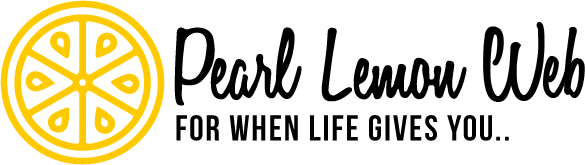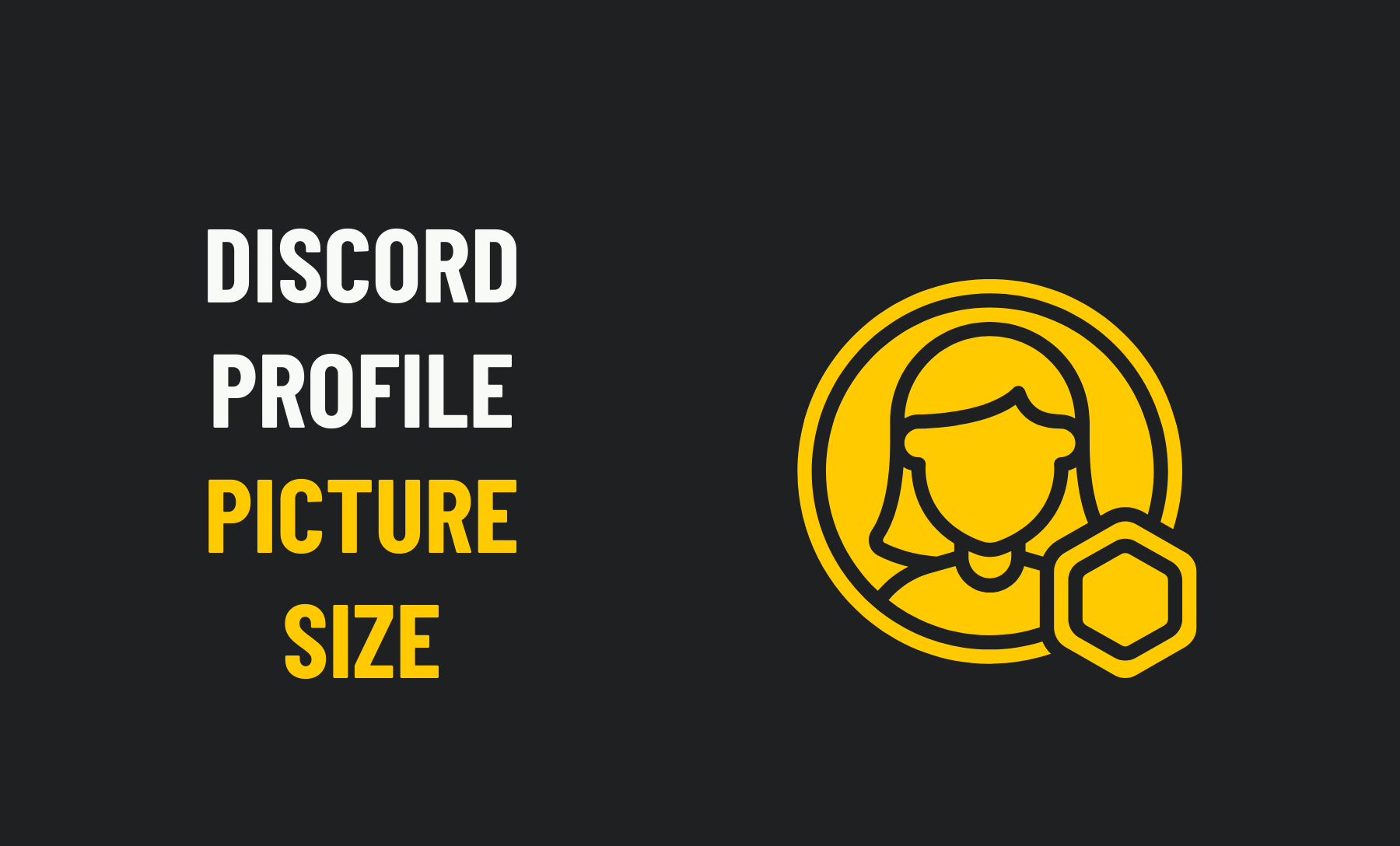Over the years, Discord has evolved into a comprehensive multimedia messaging platform. Game developers have been actively using it, and several businesses have also begun to utilize it. However, many people do not customize their profiles after they’ve created them, mainly because they are unaware of things like the ideal size of the Discord profile picture.
To build a customized profile, it is essential to understand how each element of the platform functions. For business purposes, you should shape your profile accordingly.
The same is true if you use it for gaming; you need to differentiate yourself, especially if you are a streamer.
What size should your Discord profile picture be? How do you set up your avatar? We’ll explore that in this article.

The recommended size for Discord profile pictures
An aspect ratio of 1:1 is recommended for Discord profile pictures, 128 x 128 pixels in size. In addition, animated Discord profile pictures are typically created with JPG, PNG, and GIF file types. Discord profile pictures have a maximum file size of 8 MB.
Discord will resize a more prominent image automatically when it cuts it down.
Discord avatars and profile pictures are the same things; don’t get them mixed up. In some cases, it’s also referred to as a Discord PFP.
The content guidelines and the terms and conditions should be considered when selecting your profile image. FOR EXAMPLE, an NSFW image cannot be uploaded as your profile photo.
The following rules must be followed, or you will be shadowbanned, similar to what happens on Twitch.
In addition to that, you should bear in mind that the aspect ratio needs to be taken into account when designing your Discord avatar. You might lose some elements of your image if Discord resizes it.
Discord profile pictures you can upload
As long as users follow the guidelines, they can choose any image for their avatar.
Uploads can be made in two different ways:
- You can choose any image for your profile picture, whether it be your face, meme, an object, a design, and an illustration. The size must be within Discord’s specifications. The cropping will be done into a circle if you upload a square image. In addition, you can upload any image.
- Animation GIFs – You can also upload complete animation GIFs as your avatar that will play continuously. Discord Nitro users can only use this feature (more on Discord Nitro below). A custom animated GIF can be uploaded as your avatar if you have Discord Nitro. You can find good Discord avatars on various GIF sites if you want an idea.

What is the best way to change my Discord profile picture?
The following is a step-by-step tutorial on how you can easily change your Discord profile picture:
- Log in to your profile on Discord in your browser. You will need to do a small authorization check through your email if you log into your account from a new IP address unless you have 2-factor authorization enabled.
- There’s an icon for User Settings in the lower-left corner and your avatar, name, microphone button, and headphone button. Go to ‘My Account’ by clicking on the User Settings icon.
- Choose an option from the list. Click on the avatar to open the next prompt, or hover over it to open it. You will find two options on the left: Change Avatar and Delete Avatar. Click on the former.
- You will be taken to a File Explorer window where you can find your new avatar.
- Simply click on it. Click on the small window’s left-hand side to open it, or double-click.
- An overview of Discord will appear. The image will be circled. You will be able to see your avatar in this circle. The image size can be adjusted by adjusting the circle and zooming in or out. Press Apply on the bottom left after you are done.
- Hit Save at the bottom when you are done. At the bottom of the screen, you’ll see Reset and Save Changes options; click on the latter.
Conclusion

Checking the size requirements of such items is an excellent habit to develop. Your avatar will fit perfectly if you use the recommended profile picture size in Discord. You can do the same thing on other platforms if you understand the platform’s size requirements. I hope this helps!