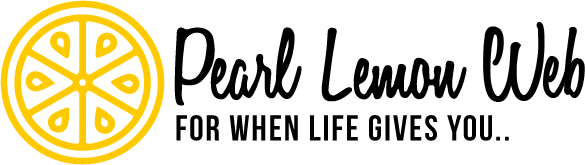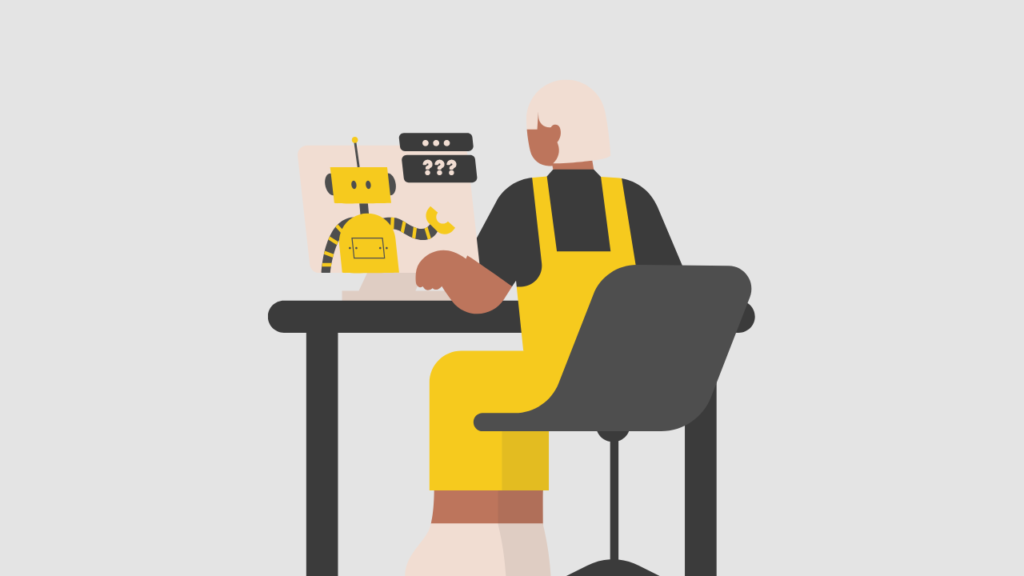How To Change Etsy Shop Name: Some Greatest Tips
Etsy is a website that links merchants with shoppers. Its primary purpose is to offer vintage stuff, homemade goods, art, and crafts. Before you can build a storefront on Etsy, you must first register an account. When an item sells, Etsy charges $0.20 per listing plus a 5% transaction fee.
If you have an Etsy shop, you may need to alter the name for many reasons.
Once your business is open, you can alter the name in Info & Appearance up to five times. If you need to change it again, use the same form to Etsy Support to submit a name change request.
Making your Etsy business name distinctive is vital for a variety of reasons. It raises the chance of recommendations and word-of-mouth business. A memorable name also lingers on the tip of the tongue, making it more straightforward for clients to suggest you to others.
So let’s get it on with the process of changing your Etsy Shop Name.
How to choose an appropriate name?
Choosing a name for your business is very important. Naming a firm is not simply challenging due to the plethora of options available. It’s also tricky since a name may carry so much weight. A great name can significantly influence your business, which is no different when naming your Etsy shop.
Directly Related
The name you are going to choose has to be very very direct. By this, we mean the name should ideally reflect your business. Just by reading out the name, people should have an idea of your business.
Most of the time, many business owners choose significantly notable names. They sound perfect but don’t really reflect the business they own.
If you’re a specialized seller who isn’t sure where to start, a decent formula for Etsy store names is to focus on the goods you want to offer. However, there are several drawbacks to using a naming strategy like this. Suppose you decide to grow or modify your product offering in the future. In that case, your company name may no longer be an appropriate reflection of your company.
The Etsy Seller policy bans any item from being listed in more than one shop. Keep in mind to include the titles of both businesses in your Etsy public profile. To avoid duplication, provide the names of your other stores in your user profile.
Name it with your Name.
Many business owners choose to name their company after themselves, someone else involved, or someone close to them, such as their child or pet. However, keep in mind that it cannot be reused once a store name has been used on an open shop. Searching on Etsy isn’t an excellent technique to determine whether a name is accessible because it might be associated with a closed business.
It is always optional to display your real name. You are not required to give your full name, and you may permanently delete your name entirely from your profile. If you do not offer your complete name, your username will represent you as a person.
If you are an essential component of the company, calling it after yourself or them might be nice — especially if people are familiar with your or their name and craft. One of the most significant advantages of this method is that your store name will not limit you by product category, allowing you to increase your products over time.
Doesn’t always have to be reflective
You may find this point to be highly deflecting with the first. But this makes sense. As a business owner, you have the freedom to name your company whatever you wish. You may use a made-up name or an abstract word that has nothing to do with your products, personal name, or the ambiance of your store. For a good reason, this is a popular name method. Abstract names are fantastic for uniqueness, and they also assist with SEO.
When you sign up for an Etsy seller account, you must name your Etsy business. It’s unavoidable to name your store, and it’s up to you to develop an excellent one that accurately represents your company. “Symbols and spaces are not permitted.” “Shop names must match the following criteria: Characters range from 4 to 20.
How To Change Etsy Shop Name
Now let’s get down with our main event and learn how to change Etsy Shop Name.
Step 1: Go to the ETSY website
You can, in fact, use whatever browser you wish. Sign up for an account on Etsy. There will be a white Sign-in button in. the upper right corner of the window click; and on it, and then sign in with your email address and password.
Step 2: Use Preference
In the top right corner, select Shop Manager. In the upper right corner of the browser window, you’ll find a menu of options. The Store Manager is located in the center, beneath a symbol of a shop window with an awning. To proceed, click this symbol.
Step 3: Choose Settings
You will now be at your shop’s dashboard, which displays all your shop’s statistics and information. There will be a menu along the left side of the page, and Settings will be close to the gear symbol.
Step 4: Choose Info and Appearance
A new menu will pop up, and Info & Appearance will be right at the top of the list. Click on this to continue.
And then, To the right of your shop’s name, click Change. You may adjust what visitors see when they browse your shop using the Info & Appearance tab. The Shop Name will be at the very top of the page, with an orange Change option to its right. Select this option.
Step 5: Finally, Change The Name
You’ll notice some details on what occurs when you alter your store name, as well as the ability to do so. In the text box to the right of New Shop Name, type your new shop name. When you’re done, scroll down to the bottom of the page and click the orange Save button. The name of your store will now be changed. Fill in your new shop name and click Save.
FAQ
- How many times can you change your shop name on Etsy?
If your business isn’t yet open, you can alter your name as many times as you like until it is. You may alter your business name up to five times once it’s open in Info & Appearance. If you need to alter it again, file a name change request to Etsy Support using the same form.
- How do you change your name on Etsy mobile?
- To see your public profile, go to You > Account settings > Public profile.
- In the Your Name area, click Change or Remove.
- Put your first and last names in the boxes below.
- Save your changes by clicking the Save button.
- Can I rebrand my Etsy shop?
Keep in mind that you may only alter the name of your Etsy business once. You’ll need to contact Etsy Support for any subsequent store name changes. For additional information, see Changing Your Shop Name.
Closing Words
Changing your Etsy Shop Name is simple, and you can change it several times if you are not satisfied.
Please keep in mind that any additional name changes will need to be approved by Etsy support. The procedure is the same as described above. However, Etsy’s approval will most likely be delayed. Please remember that store names can be up to 20 characters long and cannot contain spaces or punctuation.
Changes in capitalization do not constitute a name change. Whatever you settle on for your shop’s name, keep in mind the long-term repercussions. If you leave your store name the same but opt to capitalize one or more letters, that’s perfectly OK, and you may do it as many times as you like.