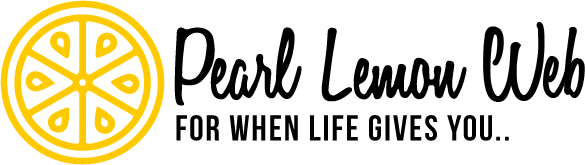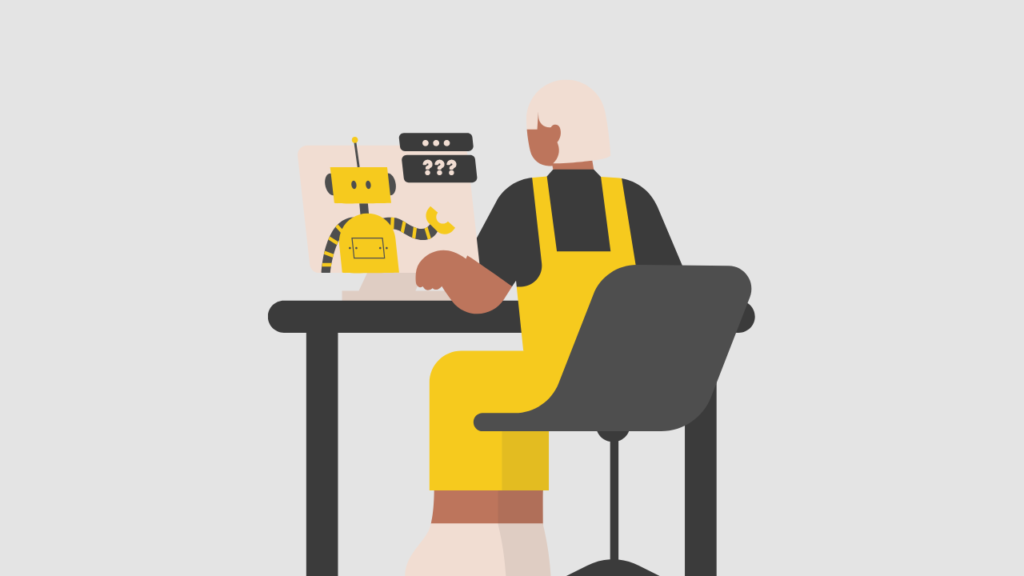Data and privacy have become paramount concerns even as our lives have become increasingly digital. We share more personal information online than ever before, and the websites we interact with have a responsibility to safeguard this sensitive data.
Whether you’re a newbie web developer or simply want to up your design security measures, understanding how web design can impact data privacy is a wise step.
So let’s talk about data and privacy on the web, explore the risks users face, and discuss what you can do to protect users’ data and privacy through your web design process.
The Importance of Data and Privacy
Before we get into the tips, let’s first grasp the significance of data and privacy on the internet.
Our online activities leave digital footprints, and these footprints can be substantial. Think about it: every website you visit, every purchase you make, and every form you fill out leaves traces of your personal information.
Now, consider the potential privacy risks:
1. Data Breaches
Data breaches can be catastrophic. When websites don’t adequately protect user data, hackers can exploit vulnerabilities and gain access to sensitive information like passwords, credit card numbers, and personal details. While these breaches may harm users, they can also tarnish a website’s reputation. You don’t want that if it’s your organisation’s website.
2. Identity Theft
When your personal information falls into the wrong hands, identity theft becomes a real threat. Criminals can use stolen data to impersonate you, commit fraud, or engage in illegal activities. This can amount to financial loss, reputational damage, and loss of customer trust in your business.
3. Targeted Advertising and Profiling
Many websites collect user data for targeted advertising. While this can result in personalised experiences, it can also lead to excessive tracking, creating a digital profile of your online behaviour without your consent. If this is the case when customers use your business website, it might destroy the trust they have for your company, cause dissatisfaction, increase ad-blocking, and, worse still, incite legal actions against your brand. What’s more, if you’re storing your customer’s personal information without their consent and a data breach occurs, that’s bad for them and they have the right to sue you.
4. Privacy Violations
Privacy violations occur when websites misuse or mishandle your data. This can range from selling your information to third parties without consent to failing to secure your data adequately.
Given these risks, web designers and developers must prioritise data and privacy protection in their work. And before even beginning the design process, let’s consider how the tools you use can impact security.
The Impact of Choosing the Right Tools for Safe and Secure Web Design
When it comes to web design, using the right design tools and apps isn’t just a matter of convenience; it’s a security essential. You want tools that bring out your creativity while also having a high level of security.
And speaking of security, make sure your chosen apps are malware-free. If you download an unsafe tool, there’s a chance of introducing malware and Trojan horses into your laptop, and possibly compromising the security of whatever website you’re working on. That’s one reason most developers prefer to use a Macbook for its robust security measures. When downloading apps, MacOS will notify you if the app is free from malware or not.
However, there are instances when you’ll get the “Mac cannot verify that this app is free from malware” notification. This may be because that design tool is unsafe, but that’s not always the case. Whatever the case, be cautious and download verifiable tools for your web design. This is a crucial step to keep your system and your web users safe.
Steps to Take to Protect Data and Privacy via Web DesignTop of Form
Now that we’ve gotten that out of the way, let’s discuss the steps to protect data and privacy with your web design.
1. Implement Strong Encryption
Imagine you’re sending a postcard through the mail. Anyone who comes across it can read the message. But what if you could put your postcard inside a locked box before sending it? That’s basically what encryption does for data.
When you implement strong encryption on your website (like using HTTPS), you’re ensuring the information exchanged between the user’s browser and your server is scrambled into an unreadable code. Even if someone intercepts this data, they won’t be able to make sense of it without the right “key” to unlock it.
For instance, when you visit a secure website (look for the padlock symbol in your browser’s address bar), like an online bank, your login credentials and other personal details are encrypted. Even if a cybercriminal manages to intercept this data, it would be practically useless to them.
2. Regularly Update and Patch
Over time, new vulnerabilities or weaknesses may be discovered, just like cracks develop in walls. Keep things sturdy by regularly updating and patching your website’s software.
Popular Content management software helps businesses organize, manage, and publish digital content.
3. Data Minimization
Data minimization in web design means only collecting the information that’s absolutely necessary. If you’re running an e-commerce site, you need billing and shipping information to process orders. But do you really need to know a customer’s favourite colour or the name of their first pet?
Collecting less data not only reduces the risk in case of a breach but also builds trust with users who appreciate that their personal information isn’t being needlessly collected.
4. Secure User Authentication
You want to ensure only authorised users get in. Encouraging users to create strong passwords is like giving them a VIP pass.
Multi-factor authentication (MFA) is your way of adding an extra layer of security. Before users can get in, they might need to enter a one-time code sent to their mobile device or use a fingerprint scan.
That’s why when you log into your email, Google often asks for a code sent to your phone in addition to your password. This extra step ensures that even if someone somehow gets your password, they still can’t access your account without your phone.
5. Regular Security Audits
Regular security audits are synonymous with taking your car for routine maintenance, or a routine medical check-up. These audits involve examining your website for potential vulnerabilities, weaknesses, and areas where improvements can be made.
This can be done through ethical hacking or penetration testing. An ethical hacker will simulate potential breaches to identify weak points and help you strengthen your defences.
6. Privacy Policies and User Consent
Privacy policies and user consent are like the terms and conditions you agree to when you install a new app or software. They lay out the rules and expectations for both parties.
Your website’s privacy policy should clearly explain what data you collect, how you use it, and whether you share it with third parties. Will you sell data? Do you store personal information on your site? Does the user agree to it? You don’t want users to feel like they’ve signed up for something they didn’t fully understand. So make sure your policy is clear and users consent before taking any step.
7. Cookie Management
Websites leave digital breadcrumbs, or “cookies”, on your device. While some are necessary for proper site functionality, others are used for tracking and advertising.
To give users control, allow them to manage their cookie preferences, that is, how many bread crumbs they want to leave. You can offer options for essential cookies (like those used for shopping carts) and non-essential cookies (used for tracking), letting users decide which ones they accept.
For example, when you visit a news website, you might see a banner asking if you accept cookies for personalised ads. Allowing users to customise these settings respects their privacy preferences.
8. Data Backups
Regularly backing up user data ensures that even if there’s a breach or data loss, you can recover your users’ information and maintain their trust.
For instance, an e-commerce website should back up its customer order data, so orders won’t be lost even if the server crashes.
9. Regular Monitoring and Incident Response Plan
Set up continuous monitoring of your website for unusual activities or potential breaches. Create an incident response plan to swiftly address any security incidents, mitigate damage, and notify affected users as required by law.
10. Compliance with Regulations
Stay informed about data protection regulations relevant to your region and industry, such as GDPR, CCPA, HIPAA, etc. Then ensure your website complies with these regulations to avoid legal consequences.
11. Educate Your Team
If you have a web development team, then you have to carry every team member along, as your entire security is only as strong as the weakest link. If hackers can pass through simply because one team member was ignorant and failed to implement current data privacy best practices, it will affect your entire organisation’s reputation.
So, educate them on the importance of protecting user data and regularly update them on emerging threats and security protocols.
Frequently Asked Questions (FAQs)
What is the significance of SSL certificates in web design and data privacy?
SSL (Secure Sockets Layer) certificates are important in web design and data privacy. They ensure that the data exchanged between a user’s browser and the web server is encrypted, making it extremely difficult for malicious actors to intercept and decipher. SSL certificates are essential if you want to protect sensitive information like login credentials, personal details, and payment information on websites. Plus, Google prioritises websites with SSL certificates in their search rankings, thereby improving both security and visibility.
How can I make my website compliant with data protection regulations like GDPR and CCPA?
To comply with data protection regulations, have a clear privacy policy, obtain user consent, allow data access, and ensure robust security at all times.
What should I do if my website experiences a data breach or security incident?
Contain the breach, notify authorities and users, investigate, cooperate, and improve security measures.
Wrapping Up
So, there you have it—all you need to know about protecting data and privacy as a web designer or developer. As is obvious, security doesn’t stop once you finish the development. You have to constantly monitor and update the infrastructure so you can tie whatever loose ends there may be at any given point in time.