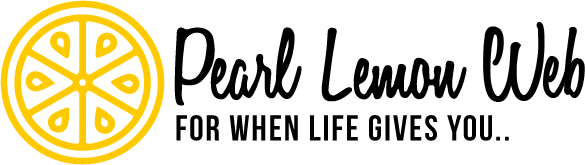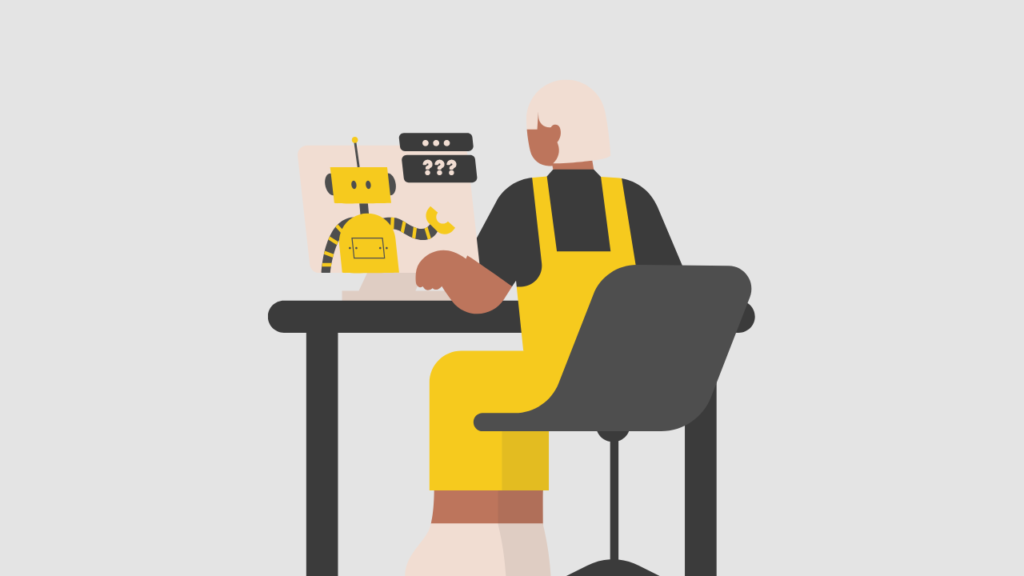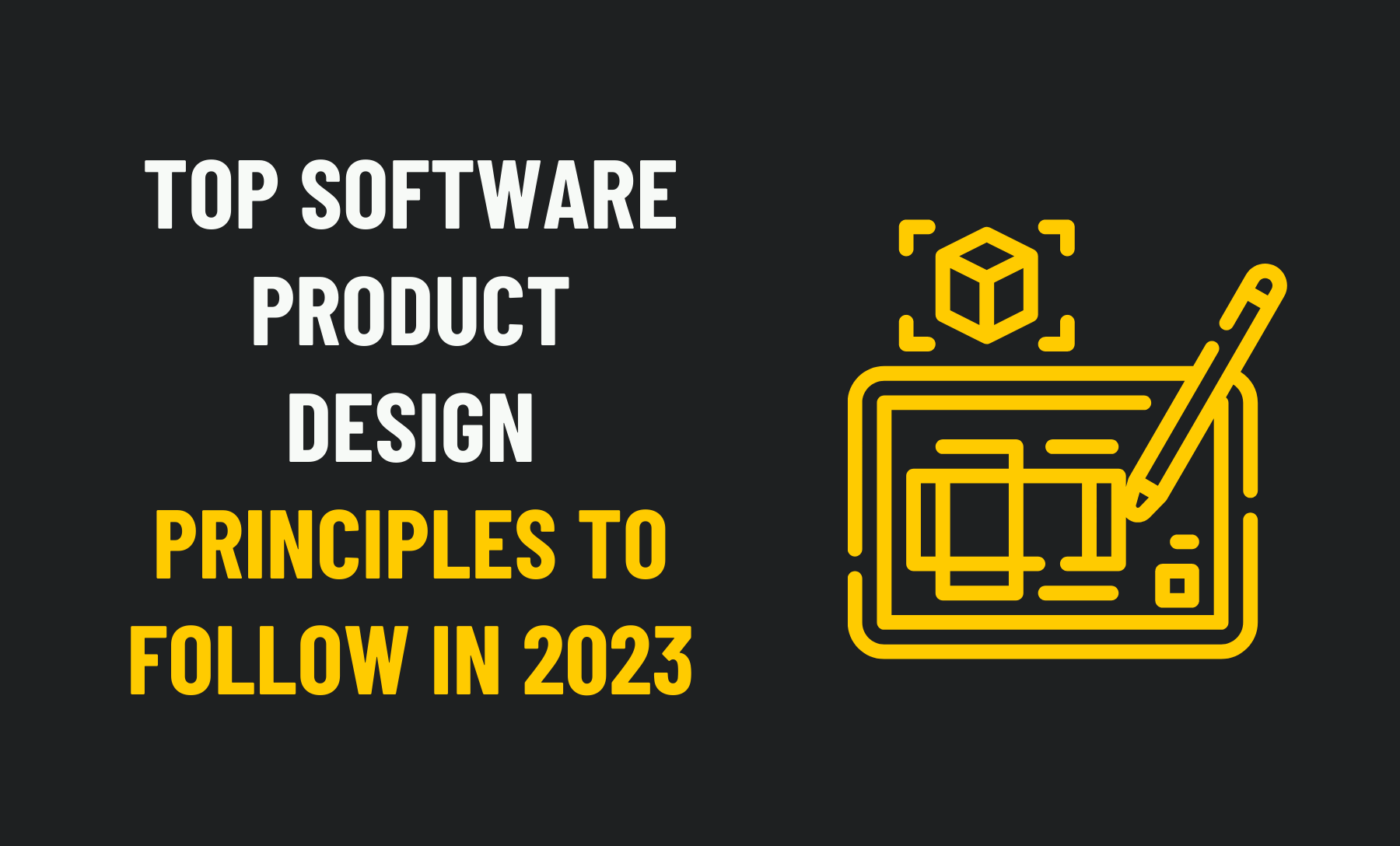Good product design sells—it always has, and it always will. Yes, even in 2023.
Implementing sound software design principles into your development process is integral to coming up with a fantastic end product that is both functional and user-centered. Good design tells great stories, and lets users experience applications on a whole new dimension.
While design principles may seem like common sense some of the time, many developers and tech-aligned individuals actually need to take them into consideration. With that, there are some of the top software product design principles you should take note of for 2023.
- Make it About Your Users
One of the most common pitfalls many people make while developing anything from products to apps is forgetting that the creator is not the user. Too often, we spend so much time projecting our own needs onto the users when such isn’t always the case.
While your needs and the audience’s needs may align, you should never assume that the two are synonymous.
Most software products start with an idea meant to cater to a pain point. In many cases, a problem is already established before a project is deemed feasible. For instance, let’s say that users in 2023 have a need for the following applications:
- An AI-guided financial management tool;
- A secure application to store medical information;
- A digital pantry;
- Comprehensive learning management systems.
When you design a product, you must put the user’s needs first. As a product designer or developer, your job is to make sure that you understand how to solve their pain points. Without that key ingredient, it will be difficult to create software products that have a good product-market fit.

- Convenience Is Key
If there’s one thing we’ve learned in the age of the Internet and mobile devices, it’s that convenience is king. And anywhere people can get it, they will choose comfort—even if they have to pay a premium for it.
Whether it’s an Uber downtown or getting DoorDash for lunch, the central theme of human existence in the early 2020s is the ability to get things when you want and how you want them with just a few clicks. But how do you integrate convenience into product design?
- Don’t overengineer your features. As much as you want your users to have everything, they probably don’t need half of what you think. Focus on what’s essential and go from there. Convenience doesn’t have to mean stuffing features in your users’ faces—this can actually be detrimental to the overall user experience;
- Get to know your user. To truly deliver convenience to your software’s audience, you must understand their pain points and address them through your product. A good, convenient app that doesn’t satisfy a need is just as bad as an inconvenient one;
- Understand that convenience can take many forms. Convenience isn’t the same across the board. For some people, convenience may mean having an entire ecosystem of software accessible on multiple devices. In contrast, for some, it may mean simply being able to access features from a widget. Carefully consider how your software can impact a user’s life and ensure it hits the right marks.
- The Fewer Clicks, the Better
This principle ties closely with the previously discussed but touches more on how a user experiences your software.
You want to design your product so that a user can get to where they need to be in the least number of clicks possible. You don’t want a user to dig through five menus just to get to a core feature. Instead, you want everything they need to be accessible without much effort on their part.
For instance, to get to the settings, the user would have to do the following:
- Click on their profile.
- Open settings.
It can be as easy as that! Two moves, and they’re done. Compare that to an app that has the following workflow:
- The user clicks on their profile.
- A new web page opens to edit profile information.
- The user has to scroll below the fold to get to the settings.
- The settings open in a new window.
Needless to say, the first workflow is much better because it simplifies the process. In most instances, you really shouldn’t need more than a few clicks to navigate to whatever feature you need.
- Solve a Problem
Good product design starts with a problem solved. In reality, the most successful software products fulfill a need—regardless of whether the user is aware of it or not.
Let’s take a look at some of the most popular tech-enabled companies of the last two decades and what they did to solve a user pain point:
- Facebook made it easier to connect to old and new friends.
- Airbnb first provided a cost-effective alternative to hotel accommodation.
- Uber helps users deal with transportation dilemmas.
- Amazon initially made books accessible to many individuals.
One common thread that runs between all these big tech-enabled companies is that they solve problems for people. They either made things easier or created entirely new avenues of providing for user needs. These companies succeeded because they were able to capitalize on what the world lacked and made up for it—and you can do this too!
Designing software to solve a problem is an excellent design principle because it is a surefire way to acknowledge and address consumer needs.
- Hone In on User Experience
In an era of countless software applications, one of the best markers of a good app is excellent user experience. When you’re competing with hundreds of other applications in the same industry, it’s vital for your web development company to differentiate itself by adding something special to your software app.
Sometimes, it can be as easy as focusing a little bit more on user experience just to ensure your customers get only the best possible.
If your web development company focuses on user experience, you are not only adding value to your user’s life by giving them a software product that works, but you are also making their life easier with an enjoyable, easy-to-navigate app.
- Make it Intuitive
Intuitive applications are those that are easily understood, even for a complete beginner. That isn’t to say there should be no learning curve to your application because, in many cases, a brief learning period is pretty standard.
However, the intuitive design draws power from the idea that you are doing all the work for your users. They no longer have to think too much about navigating to a specific area or how to display information in a particular way—all because you designed the app to be subconsciously understood by an individual.
Intuitive design can mean anything from using the right icons to represent features or devising a workflow that strongly resembles already existing systems. To do this, you must get to know your audience first to understand their methods of processing information. Here are some key things to remember when designing an app to be intuitive.
- Intuitive design takes intention. This piece of advice might feel a bit contradictory—especially considering how intuition is supposed to be subconscious. However, creating a design to be intuitive is the complete opposite. It takes careful consideration and intent to ensure a design is tailor-suited to the knowledge level and needs of a particular user;
- Intuitive design varies from person to person. Intuitive design is focused on how a user can use an app without much thinking. But we must also consider that what you might think is easy and natural isn’t always what another person thinks. Don’t forget to consider age and demographics when doing intuitive design;
- Intuitive design has to come from somewhere. The reason why intuitive design is natural is that users already recognize them from somewhere. You can pull inspiration from pre-existing workflows to help users navigate your software easier.
- Make it Flexible
Flexibility is an underrated aspect of good product design. Without it, you would be stuck with software that is incapable of pivoting to different user needs and macro conditions.
When designing a software product, it’s crucial to understand that user needs are highly varied, and there is no single best way of doing things. To cater to a broader pool of individuals, you want to focus on product design that is able to mold itself to the needs of users.
And it isn’t just that either. User needs can change over time, and some of these changes may be directed by factors completely outside of your control. Making your software flexible gives you additional wiggle room and helps you future-proof your application.
Flexibility will also make it easier for you to adjust based on consumer feedback. Once you A/B test features and the results prompt a change, flexibility will be your best friend.
Conclusion
As the world becomes increasingly reliant on digital products, there is also a heightened influx of user preferences and design considerations.
Competition in the software space is tough, and setting yourself apart from others is a key component to ensuring your application succeeds. By following sound product design principles, you help address your users’ pain points in a way that promotes a positive user experience.
And while this piece was written specifically as we enter 2023, much of this advice is timeless. Whether it’s the early 2020s or the late 30s, human psychology isn’t likely to change drastically—and evergreen design principles aren’t likely to change either.
To close, always remember one thing: good design transcends trends. When you have a strong understanding of how the human mind works, you’ll have a greater chance of designing a product that is well-suited to your user’s needs and preferences—even after 2023.