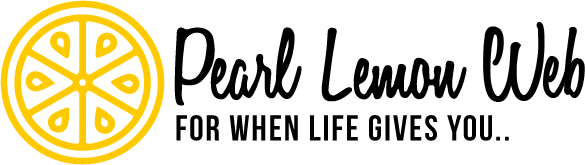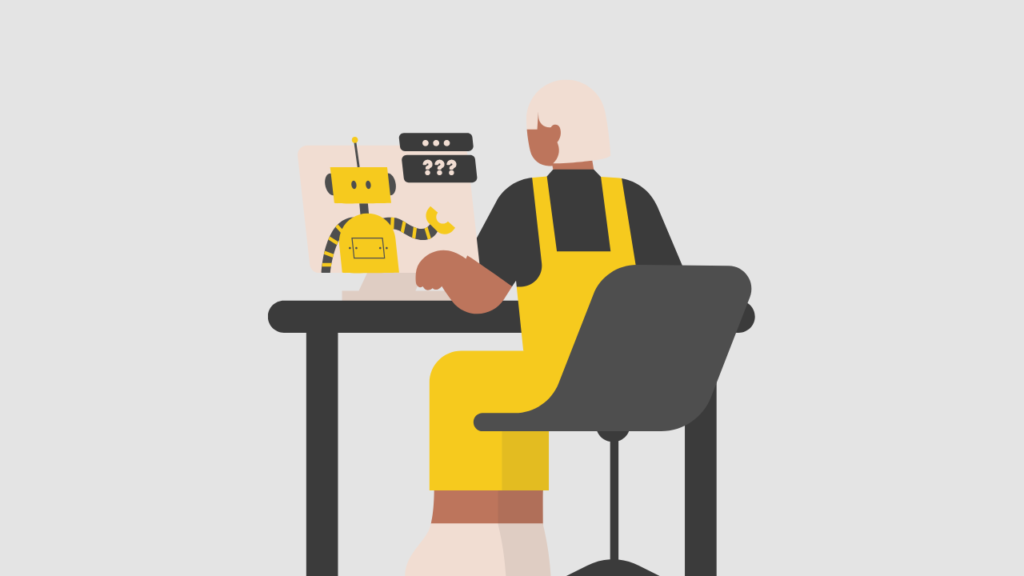Have you ever noticed that a bit of thumbnail picture appears next to your channel name every time you upload a video to YouTube? Being a successful Youtuber is one of the most sought-after jobs nowadays. But, believe it or not, getting to the top requires more than just making viral video content.
It’s critical to make your channel seem professional in all respects, including nailing the right profile photo size. Many individuals mistakenly believe that a YouTube profile photo is the same as channel art when this is not the case.
Having a YouTube account is usually suggested if you wish to create and distribute video material online.
Setting up a channel can be time-consuming.
YouTube has billions of users, which means there’s a lot of competition. You’ll need great content, but you’ll also need a fantastic platform on which to distribute it. In this post, we’ll go through how to choose the right size for your YouTube profile photo.
Let’s get going;

What Is a Youtube Avatar/Profile Picture?
Your YouTube profile photo is known as your “avatar” or “channel icon.” It is the small image that shows up on your videos next to your channel name. This will also be the thumbnail image next to your name when you comment on other users’ videos.
Your channel art should not be confused with your Youtube profile image. Similar to a Facebook cover photo, Youtube channel art or banners serve the same purpose. Only when a person clicks on your channel can you view it.
Of course, channel art is vital, but it’s only visible after people visit your channel; your YouTube profile image can help them find it. Users will be sent to your channel if they click it, so it is critical to have a clear, easy-to-recognize YouTube profile photo.
What Should Be The Youtube Avatar/Profile Picture Size?
You should be aware of the proportions and optimal size of your best photo or company logo before uploading it as your YouTube profile image. The circular crop that YouTube uses for its channel display photographs is another point to consider.
Upload an 800 × 800 pixel YouTube profile photo at all times.
Try to find out how to get the most out of the 800 × 800 windows without sacrificing important components of your image. If you’re acquainted with Twitch or Instagram, you’ll see that their profile image size are the same.
Remember, though, that YouTube profile photos are typically cropped in a circular shape. The edges of your photo will not appear in your profile picture, regardless of the type of image you choose—graphic or textual. To modify your icon, you’ll need to create a Brand Account (without changing your Gmail picture). Your primary goal should always be to make captivating and relevant videos. They might not always be enough, though. It’s crucial to select the appropriate size for your YouTube channel logo because it can be seen in various locations (such as the channel page, video comments, related channels, search results, etc.). The standard for creating high-quality visual content is growing.
Graphic
Optimal Image
Maximum File Size
Video Thumbnail
1280 x 720 pixels
2MB
Channel Art
2560 x 1440 pixels
6MB
Profile Photo
800 x 800 pixels
2MB
You must learn how to use the 800 by 800 window to its full potential. It’s best to avoid using an auto-generated thumbnail if you want to scale up your video marketing using teaser films of your product.
Suppose your profile photo is going to be displayed in a circle. In that case, you’ll need to figure out how to fit the most outstanding qualities of your profile picture into the restricted space available.
Because your custom YouTube thumbnail appears in Google search results, it is vital to concentrate on designing an excellent one. Choosing a great YouTube profile picture is a great way to make the most of your online visibility.
Therefore, putting in a little more work to ensure your original thumbnail image is the right size will ensure that you don’t lose out on possible clicks.
Some Professional Advice
The thumbnail image you choose should appeal to both people watching it on a small screen and others viewing it on a larger screen. Maintaining the same profile photo on YouTube as on other social networking sites makes you more accessible to your audience, especially if they follow you on other social networking sites. It should be developed large enough to appear tidy and sharp when viewed from a distance.
Create a unique video thumbnail that is appealing to the eye and can pique the interest of a potential viewer. You don’t have much area to work with because your YouTube profile photo is so tiny.
Avoid using a deceptive image in your thumbnail.
It will discourage the view that the number of dislikes may grow as a result. So choose your thumbnail image carefully. If you’re going to use text, make sure it’s read various different displays. If your users can’t read the text inside your profile picture, they’ll be less confident that the video isn’t clickbait and is balanced.
Your Youtube profile picture should also positively impact potential subscribers and viewers, depending on your individual brand. It’s critical for your target audience and to generate video content that appeals to them.

FAQ
What is the size of Google Avatar?
For Google, the optimum profile image size is 180 x 180 pixels. If you upload a bigger image, Google will downsize it.
Nothing stays the same, yet everything changes. Changing your Google profile image, like every other great thing, takes time.
How to Resize an Image without Losing Quality?
- Place the picture on your computer.
- Fill in the width and height measurements.
- Reduce the size of the image.
- Download the picture that has been resized.
What is Post size photo?
Photo postcards are usually rectangular, measuring at least 3-1/2 inches tall by 5 inches long by 0.007 inches thick and no more than 4-1/4 inches tall by 6 inches long by 0.016 inches thick. This puts them near to the 4 x 6 size, which qualifies them as a postcard.
Closing Words
Selecting the correct Youtube profile image size is essential for a successful YouTube career. Despite its small size (800 by 800 pixels), the image significantly impacts how your visitors see you.
The right YouTube image size is a small part of the overall picture; the most challenging issue is the image design. The best YouTube channels produce excellent material and maintain a professional aesthetic.
Creating appropriate YouTube channel icons, banners, and thumbnails demands putting in the necessary time and work.
To bring your ideas to life and create a beautiful YouTube thumbnail, as you’ve seen in this example, you don’t need to use complicated graphic design tools, pick up a new design skill, or use any advanced aspects.