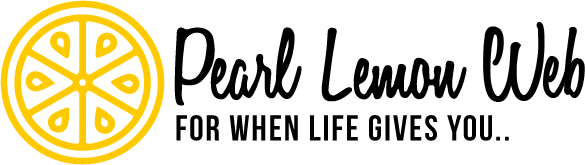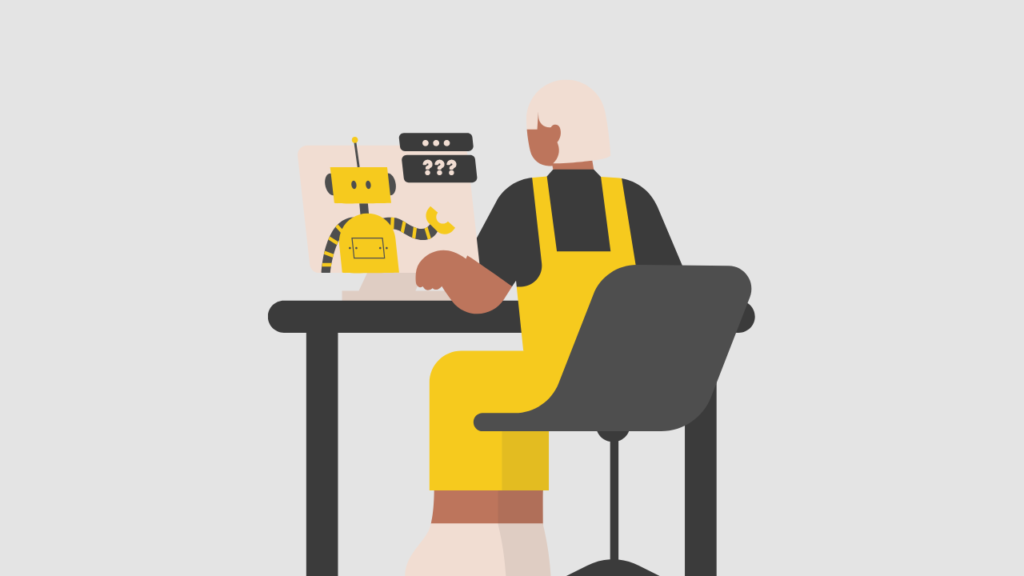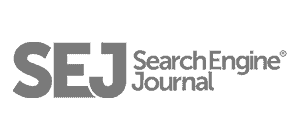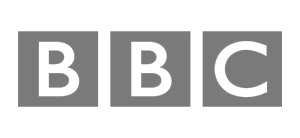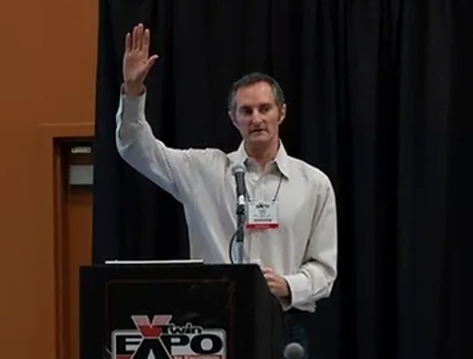Keep Your Customers Engaged With The Help Of Our Services In App Design For Emails
A responsive email design has more potential to be improved as screen sizes and resolutions increase.
If you frequently read your email on the phone, you’re probably aware that the experience can either be fantastic or terrible. While an email newsletter may seem fantastic in a PC inbox, it may become completely unreadable when seen on a little screen due to problems including small fonts, narrow columns, and broken layouts. This is why optimising your email for mobile is crucial.
Here at Pearl Lemon Web, we can build a mobile-friendly email that is responsive and easy to navigate and keeps your clients engaged.
Call us today to learn more about how we can help.
Why Optimise Your Email For Mobile?
Useful Tips For App Design For Emails
Now is the moment to review your email strategy to ensure mobile is a key component if your company isn’t already optimising every email for mobile.
Listed below are quick tips for optimising your marketing emails for mobile devices.
Keep It Simple With A Single Column Layout
The simplest way to design an email that looks and functions well on mobile could be to use a single-column layout with responsive width and font.
However, if creating a responsive email template with multiple columns on a desktop device is more your style, the content will stack on mobile if you prefer multi-column layouts. In light of this, pay close attention to the content orientation to ensure that it stacks in the desired order. A responsive template can help you accomplish this.
Enlarge Fonts
Small mobile screens might make it difficult to read small text that is readable on a desktop. As a result, when designing for mobile devices, make the font size a little bit larger than for conventional emails. The body font should be 14px, and the headline font should be at least 22px. You can get the users’ attention by emphasising the main message with larger fonts.
Make Your CTAs Prominent
Possibly the most significant element of your email is the CTA button. Therefore, while designing a mobile-friendly email, its placement and appearance should be one of your main considerations.
First, let’s talk about placement. In our opinion, a CTA button should be placed directly below your hero image above the fold. It has the highest chance of being spotted there. However, avoid using just one CTA. Strategically position more CTA buttons below the fold as well.
Now let’s talk about appearance. Remember that the average human finger takes up between 45 and 55 pixels. Therefore, your CTA button’s size should be at least 45x45px. For greater visibility, pick a colour that stands out against the background of your email.
Optimise Images For Mobile Use
- Too many huge images to load
- Images not formatted for accessibility
- bad picture quality
- The picture is not responsive
- The picture is in the wrong format
Leave Some Space In Your Emails
Writing intriguing text and using eye-catching photos is a wonderful habit, but it would be sage to give your email some breathing room and leave some blank spaces for a greater effect.
Your emails will read more clearly on mobile devices and won’t distract your recipients if you leave some negative space in them.
Additionally, white space is effective at drawing the reader’s attention to relevant information by separating sentences from CTA buttons and highlighting the significance of each. Don’t, however, leave so much white space between texts that the reader misses the email’s most important information.
Do A/B Testing
A/B testing is always advised to determine whether or not your mobile-friendly emails are effective. In the latter, two email variants are tested, with the results compared to see which one performs better.
You may gauge where the CTA is placed in your email, for instance. Make two copies of the identical email, one with the CTA above the footer and one with it below the header. Keep using the email and CTA that generate more conversions.
By doing this, you can test your strategies to see if they are accepted by your audience.
Hire An Expert To Design Your Email App
Though it’s frequently overlooked, optimising email templates for app is not an easy task. Developers have to take into account a variety of email clients that follow various CSS standards. You can almost always count on an email not appearing the same way if it seems correct in one email client but incorrect in another. Consider hiring a professional developer if you’re having trouble developing emails.
Jumpstart Email App Design
The business world has been actively utilising email marketing apps in recent years to increase sales and engage new clients. The goal is to create visually appealing and mobile-friendly email designs that convert customers because email marketing is directly connected to them.
But, if you see this task overwhelming, you can always seek Pearl Lemon Web experts’ assistance. You can ensure that everything that your application need is fully met. From what is mentioned above and beyond, we’ll work tirelessly to give you a responsive email app design.
Book a call today.
FAQs
This a question that is hard to answer as there are several factors that determine this. The client’s needs are the most important element, among many others. Let’s examine three typical scenarios where clients’ requirements might impact the final app design price.
3 Business Needs That Influence Design App Cost:
- No app: you must create an MVP or prototype for market research.
- Existing app: the functionalities need to be improved
- Existing app: must be completely rewritten
Why not give us a call, and let’s discuss this matter?
On average, agencies like ours usually provide a brief eight weeks before the campaign or email is sent out. We wait for the client to accept the copy and design, which is then produced by our creative team. The email can then be deployed after being coded out.
But for emergencies, we can accomplish all of this in eight hours. Our team only needs a few hours to complete the design.
If this confuses you, we can discuss this over the phone.
Digital assets for an email campaign or digital marketing advertisement are designed, arranged, and coordinated by email designers. They can create visually appealing HTML emails from scratch or use preexisting HTML email layouts. They can also format the email’s content using cascading style sheets (CSS).